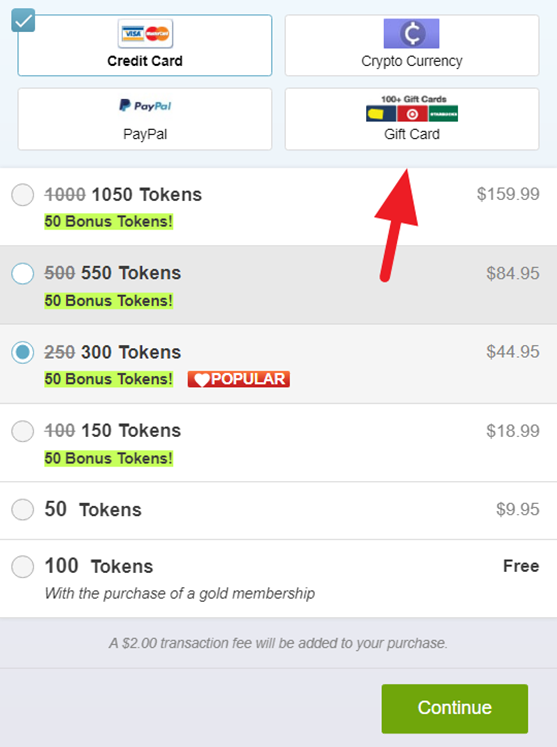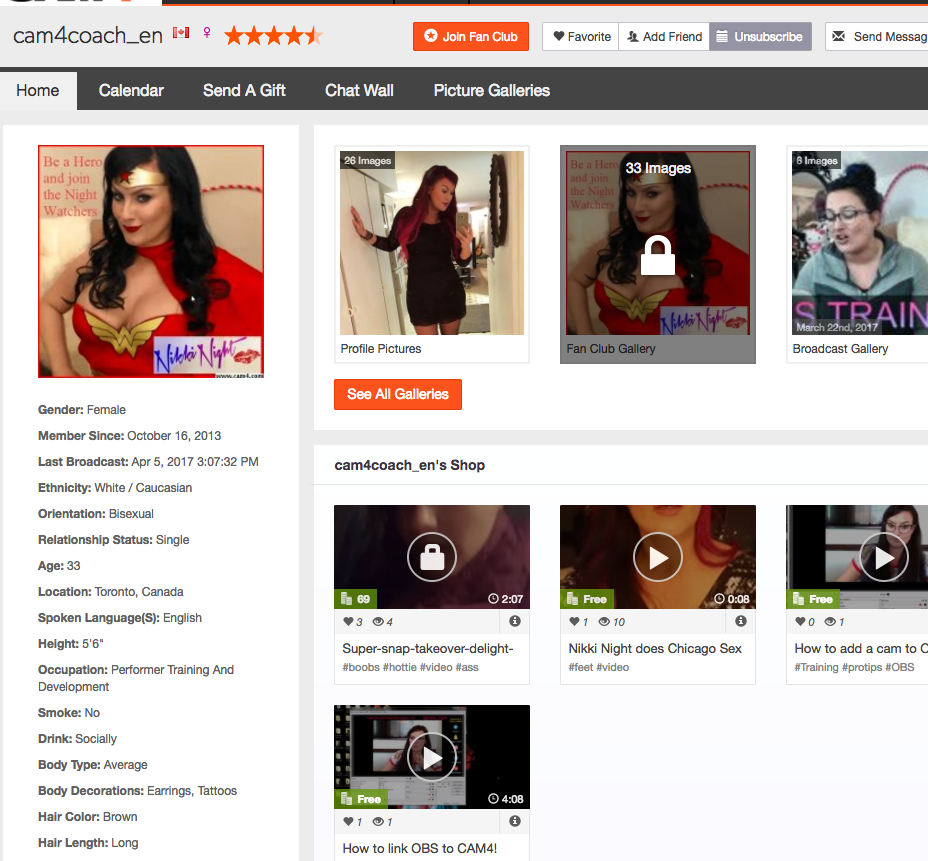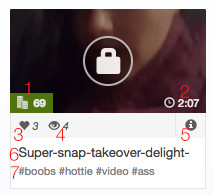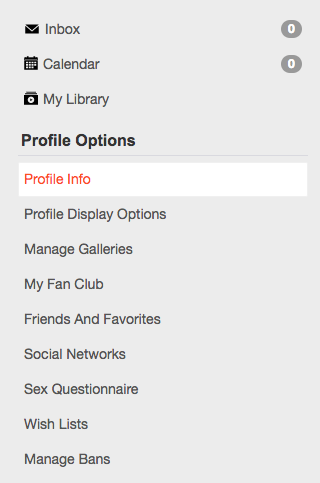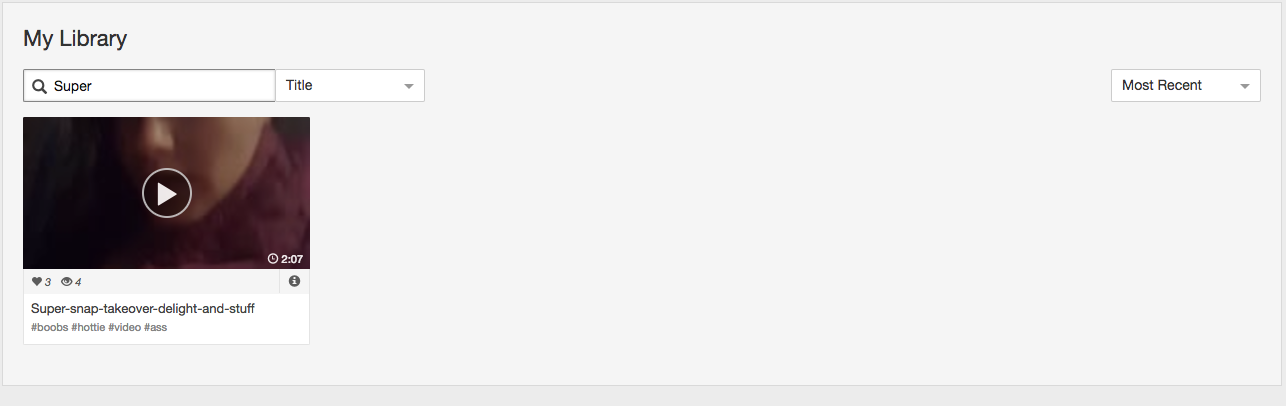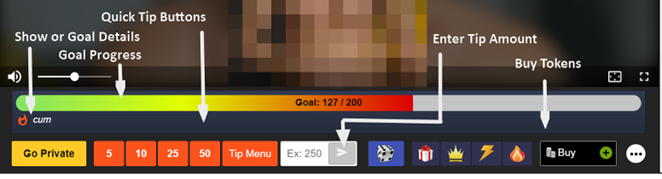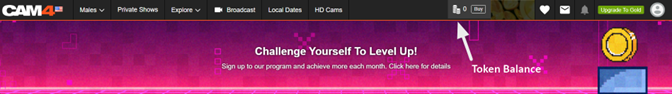We are now offering CommDoo, a pay by call solution for Landlines only in DE, AT, CH, and Landlines + Mobile phones in the UK. You will see a new option in the Buy tokens overlay, besides Credit card, Paysafe, and Paypal there will also be a new option, “Pay by phone”.
How will it work?
- For smaller token packages (up to 30 euros) a 1-second drop charge call is sufficient. The charges will be billed via your phone bill. For this option, the call lasts one second only and after that one second, it ends automatically.
- For larger token packages (up to 250 tokens) you must call 2 times. For this option, you will need to wait on the line until the bar from the pop-up payment loads 100%.
Website: https://www.commpay.net/InfoMultiCall/
E-mail: support@commdoo.de