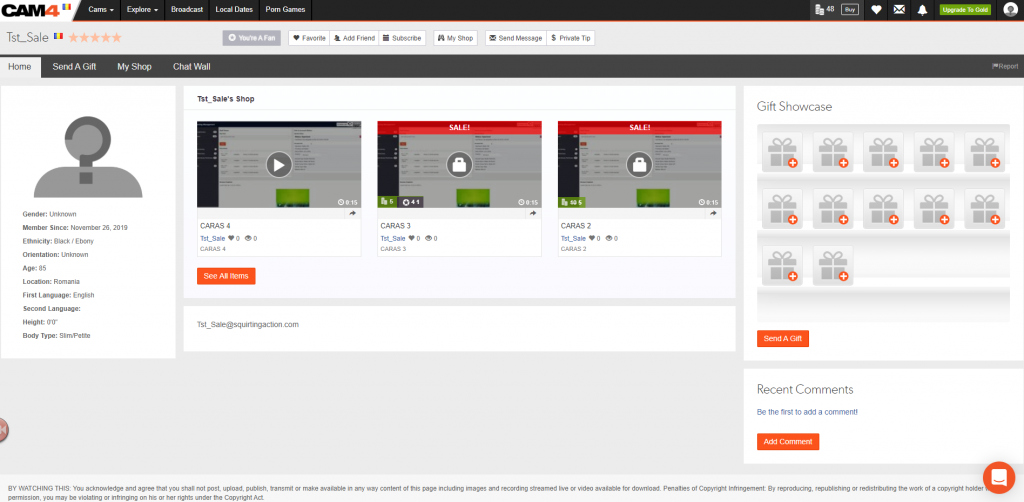Broadcasters
Please go into your Broadcasters Dashboard and for each “My Shop” item you will see the option to set the item on sale by clicking on “Item Sale”.
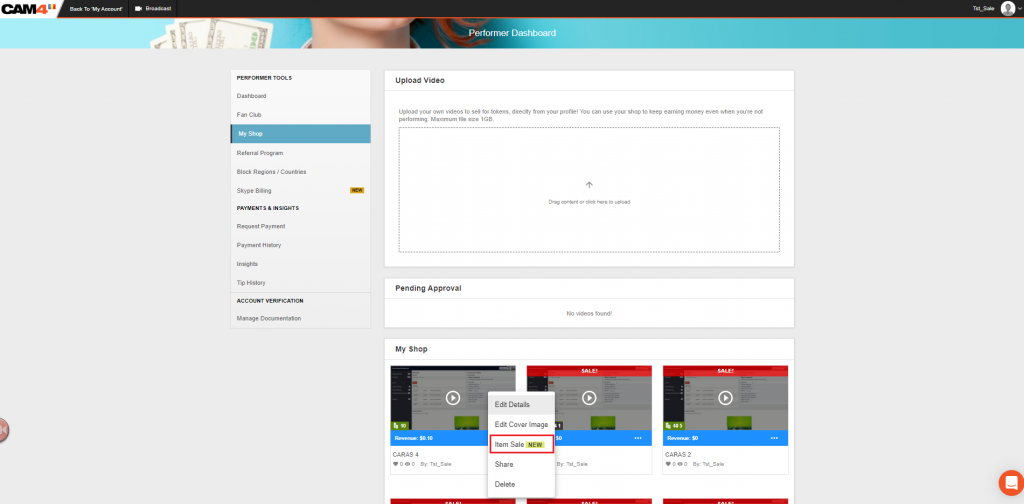
When opening “Item Sale” you will see the following options:
- Set Duration of the sale
- The new discounted price for viewers. The discounted price needs to be lower than the initial one.
- The new discounted price for Fans. The discounted price needs to be lower than the initial one.
- Start the sale

When a sale is set on a My shop item you will see the following in your My Shop Area
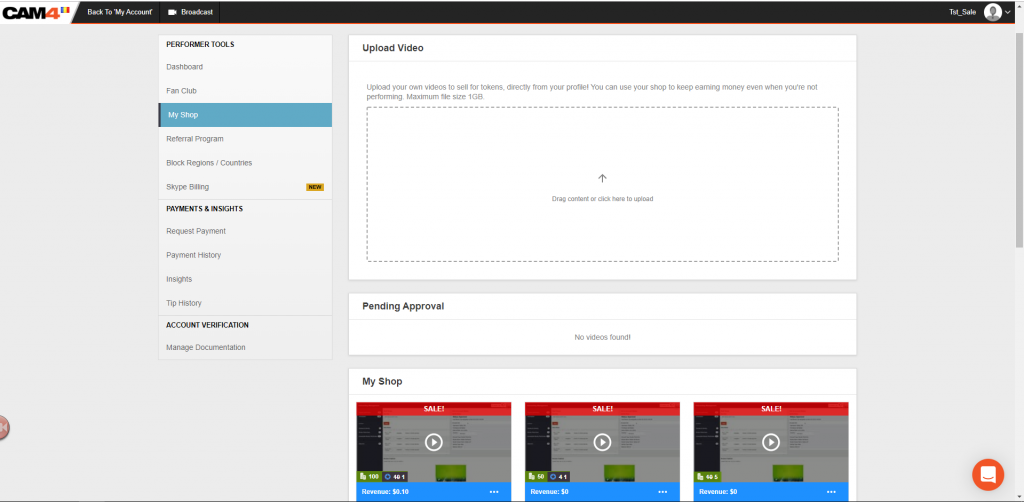
If you re-enter the Item Sale option on a video that has a Sale set on it you will see all of the information added for that sale, and know exactly when the sale will end, and also have the option to End Sale at any time you wish. The discounted price can’t be changed during a Sale, you will need to End that sale and create a new one if you wish to change the price.
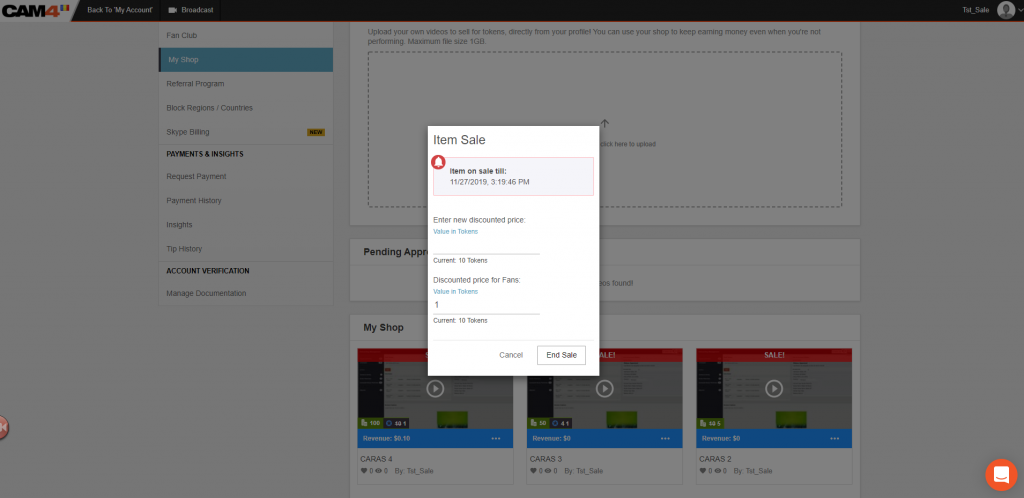
If you choose to end the sale manually you will receive an “Are you sure” confirmation like the one below.
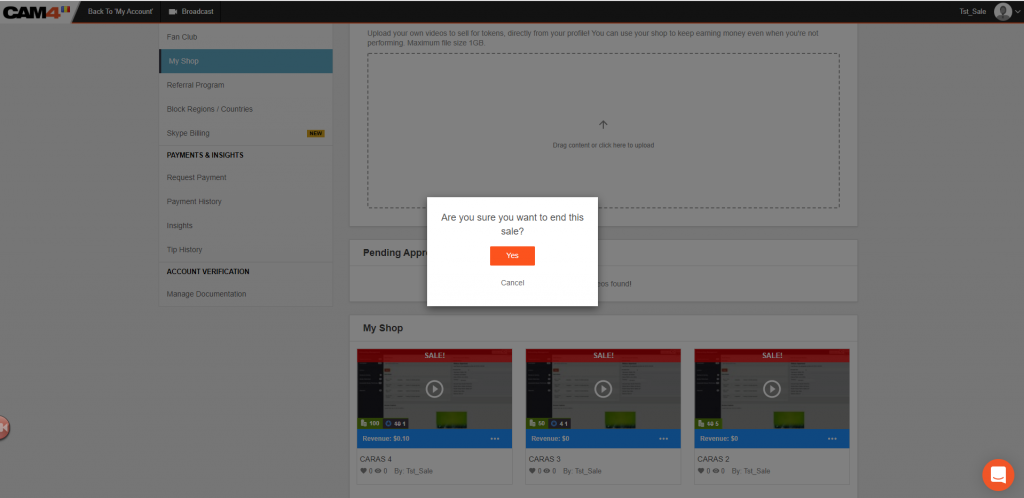
Viewers
When you enter a broadcaster’s profile and the broadcaster has My Shop items on sale you will see them marked as below and you will be able to buy the video at the discounted price requested by the broadcaster.