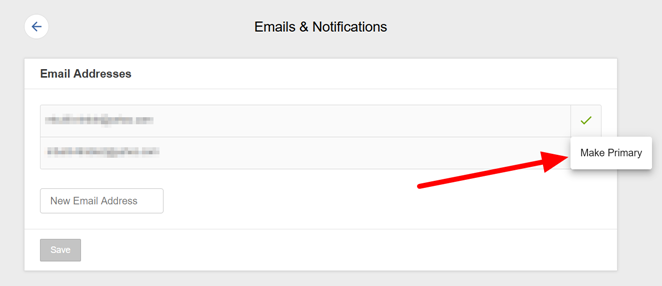You can change your email address by doing the following:
- Log into Cam4. Click your profile avatar located in the upper right of your screen
- Click on My Account within the drop-down menu
- Select the upper middle tab labeled Account Settings
- Click on the Emails & Notifications button
- Enter your new email address and click Save
- You will be prompted to enter your Cam4 login password
- A verification email will be sent to your original email inbox to verify the change
- To make the email your new primary account email address, you must click on the three dots located to the right of the new email address entered. Select Make Primary. This can only be done once any new account email changes have been verified as stated above.
This will now be your Cam4 account’s new primary email address.