Yes, you can block Countries, States or Provinces from viewing your profile.
- Click your circular profile avatar to the top right of your screen
- Click Broadcasters Dashboard
- Click on Block Regions / Countries
- Choose the country you wish to block
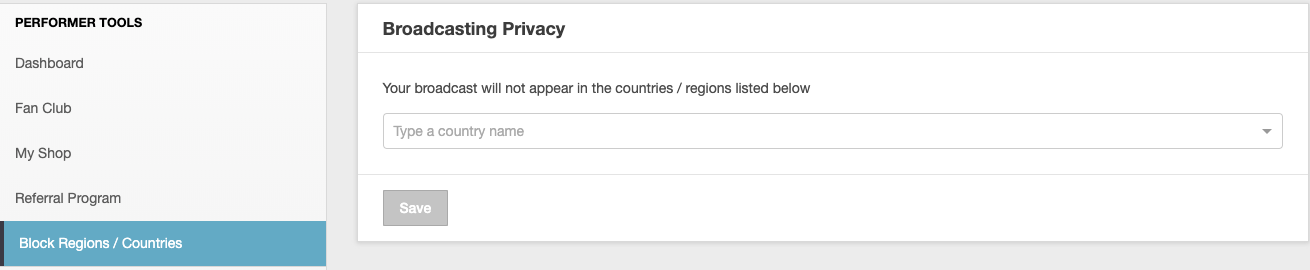
- Once you have chosen the country an additional list will appear with each of the regions for that country, as below
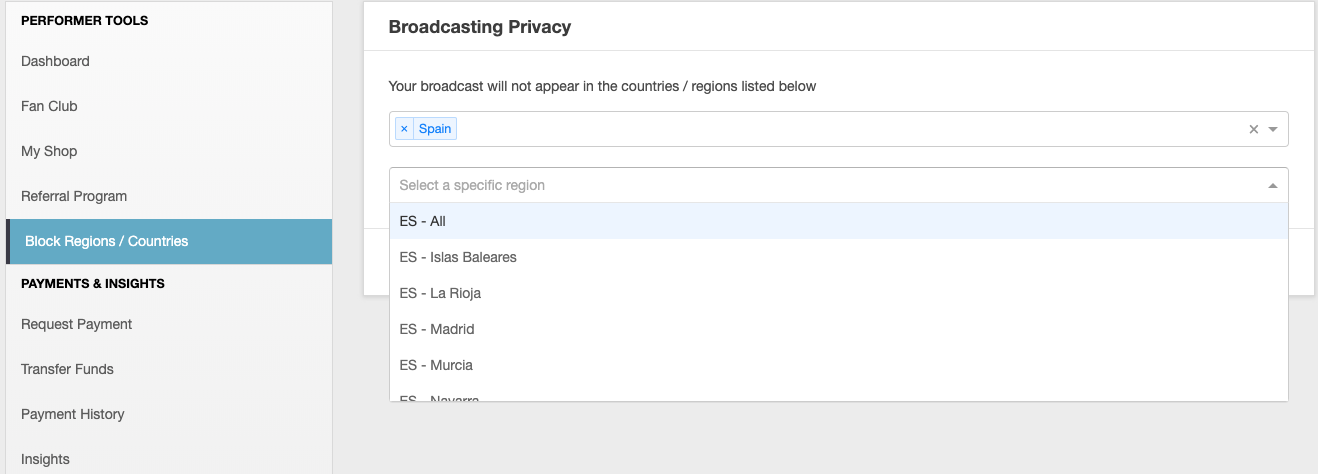
- You will be able to choose to block all of the country or only specific regions within the country
- Repeat the Country/Region selections for each country/region you wish to block
- Click Save
