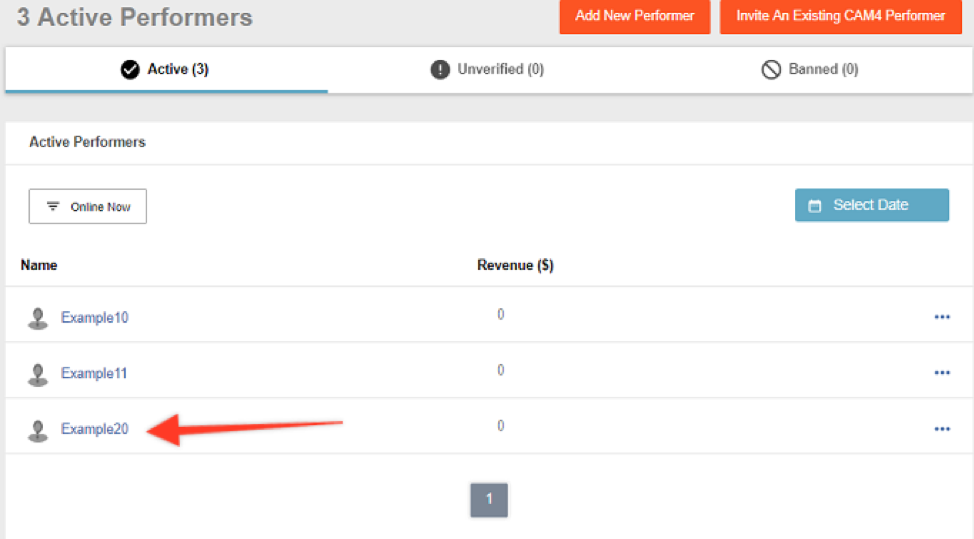If you have a broadcaster that is already on CAM4 but not part of your Roster, no worries, you can now invite them to be added!
Log into your Master (studio) account.
Click on the Roster link in the black bar at the top.

Click on the orange button: Invite An Existing CAM4 Broadcaster
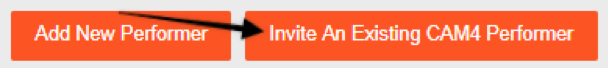
On the next page enter the “Username” of the broadcaster you are inviting along with the email that is associated with their CAM4 account. Once entered, click the Send button.
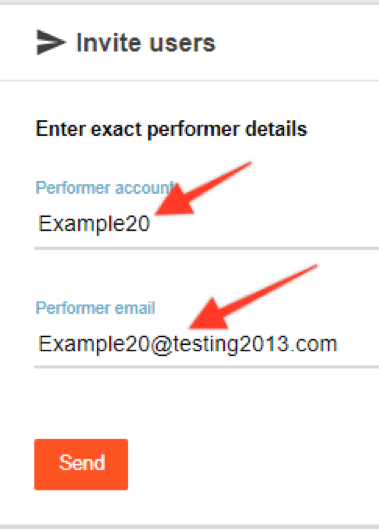
The next screen will confirm the invite was successful.
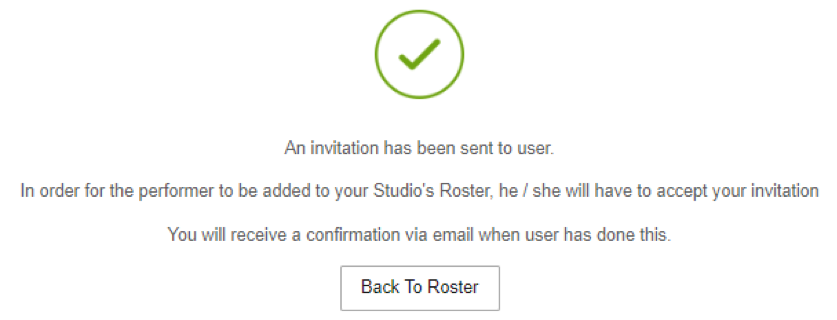
Your model will receive an invite in their email as well as a note of the invite in their CAM4 inbox.
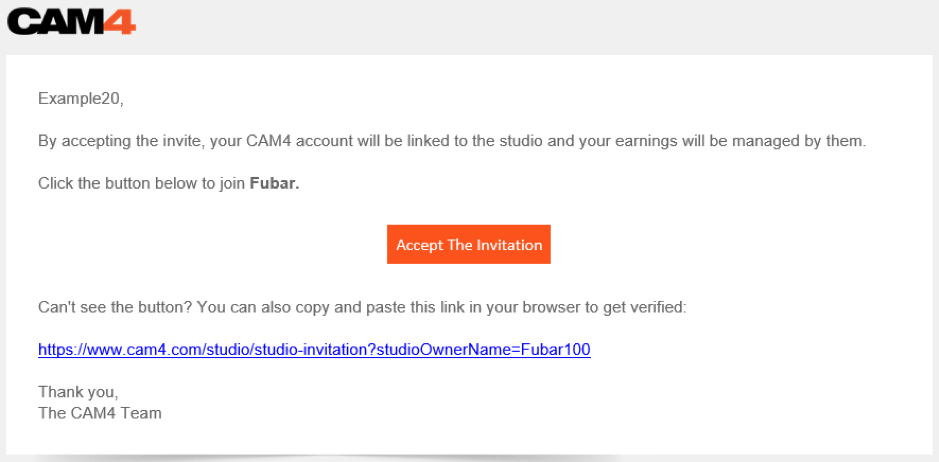
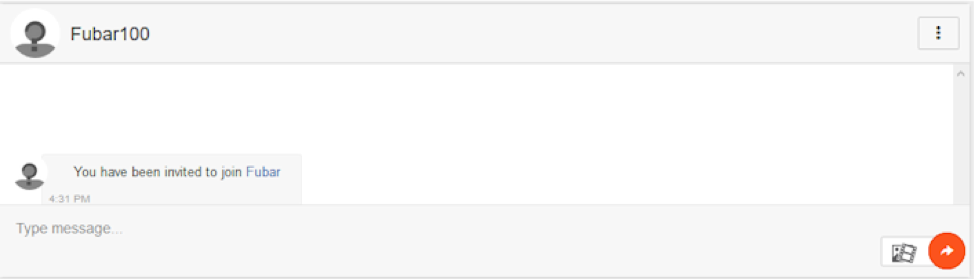
The broadcaster will need to click the “Accept Invitation” button in the email.
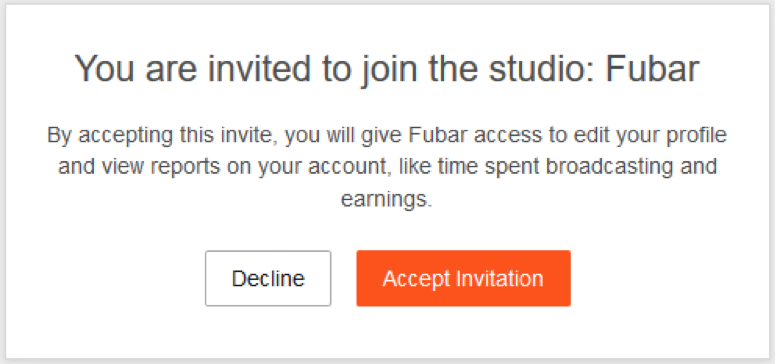
Once they accept, it will confirm they are now part of your studio.
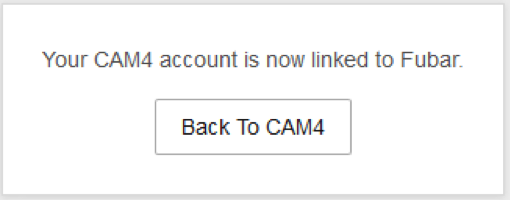
You will also receive notification that the broadcaster has accepted your invitation.
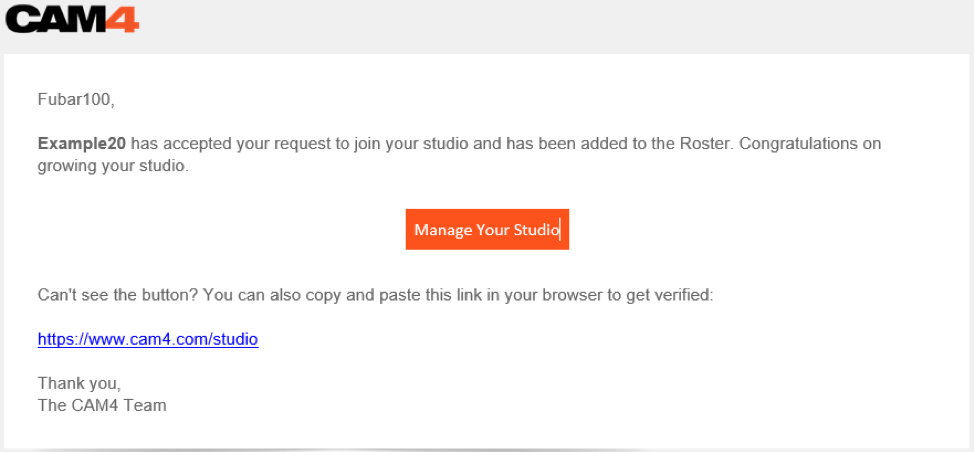
The broadcaster will now appear in your Roster.