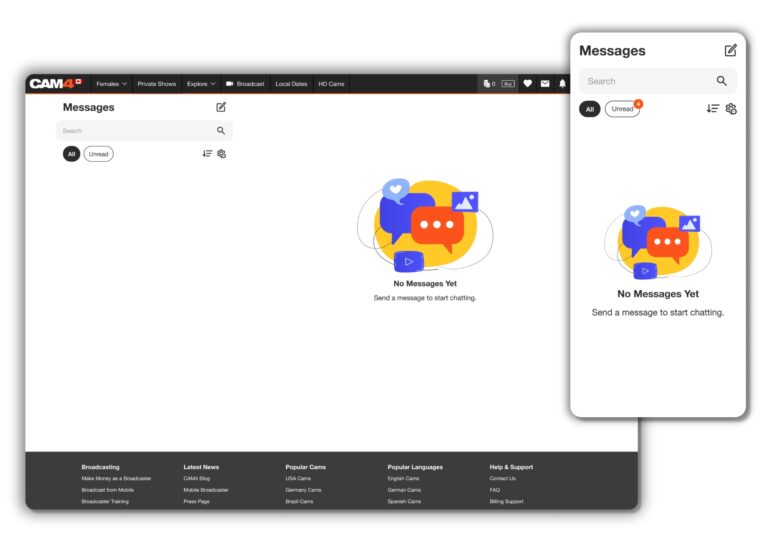
- What are the key improvements introduced in the new inbox messaging system?
- The new inbox messaging system brings a completely overhauled user experience and design, offering a fresh and intuitive interface. Users can explore new features designed to transform the way they interact with each other, on both desktop and mobile.
- How can I start a new conversation with other users?
- Click on the
 icon to initiate a new conversation. You can search for users using filters like recently watched or recently tipped, or simply enter their username in the search bar for real-time results.
icon to initiate a new conversation. You can search for users using filters like recently watched or recently tipped, or simply enter their username in the search bar for real-time results.
- How can I organize my conversations in the inbox?
- You can filter chat threads by the most recent or oldest messages for convenient organization. Additionally, the gear icon allows you to edit existing conversations, select multiple threads for deletion, or star a thread for easy access.
- What is the purpose of starring a thread?
- Starring a thread places it in the starred group section for quick and easy access.
- What is a Wink, and how does it work?
- Non-gold users have three Winks per day, allowing them to express interest and initiate a conversation. Gold users can skip the need for Winks and directly message any user on the platform.
- What media features are available in the new inbox?
- Users can send various media types, including My Shop videos and galleries, directly into the thread conversation. Media can be sorted and shared with other users.
- How can broadcasters benefit from the media features?
- Broadcasters can share fan-only galleries, promoting themselves to users who have purchased a fan club membership
- How can I reward performers with tips and gifts?
- Tips and gifts can be sent directly into private threads to show appreciation for the shared content.
- How does the Request Private Show button work?
- Clicking the button allows users to engage in a private Cam2Cam show in exchange for tokens. This provides a more intimate space for users without the possibility of others spying on the show.
- How can users rate each other after a private show?
- At the end of a private show, users can rate each other. Additionally, earnings and spending for that specific session are visible in the chat.
- How can I save a message or media for later reference?
- Highlight a message or media and press the bookmark icon labeled “Save” to store it chronologically in the Save tab for that thread.
- Are there any additional details to explore in the new Inbox Overhaul?
- Yes, we encourage users to explore the system further to discover all the little details and features. Feel free to reach out to support@cam4.com if you have any specific questions or need assistance.
