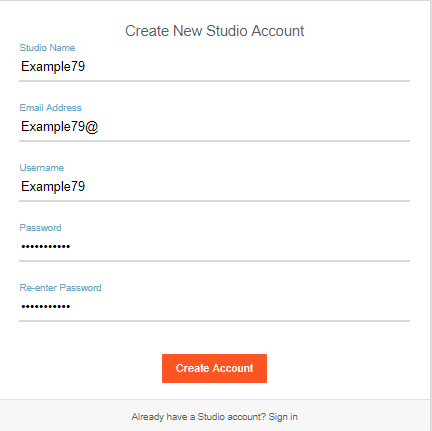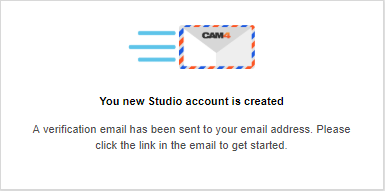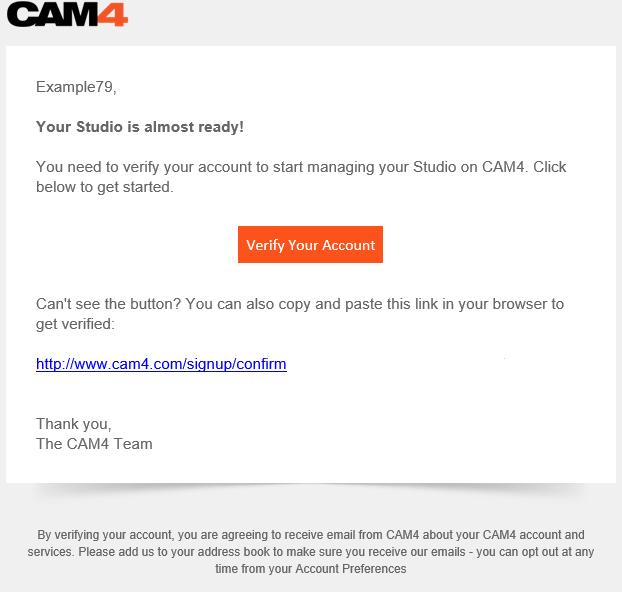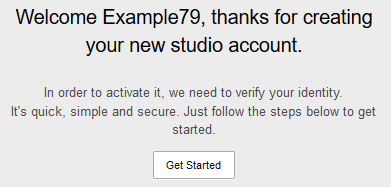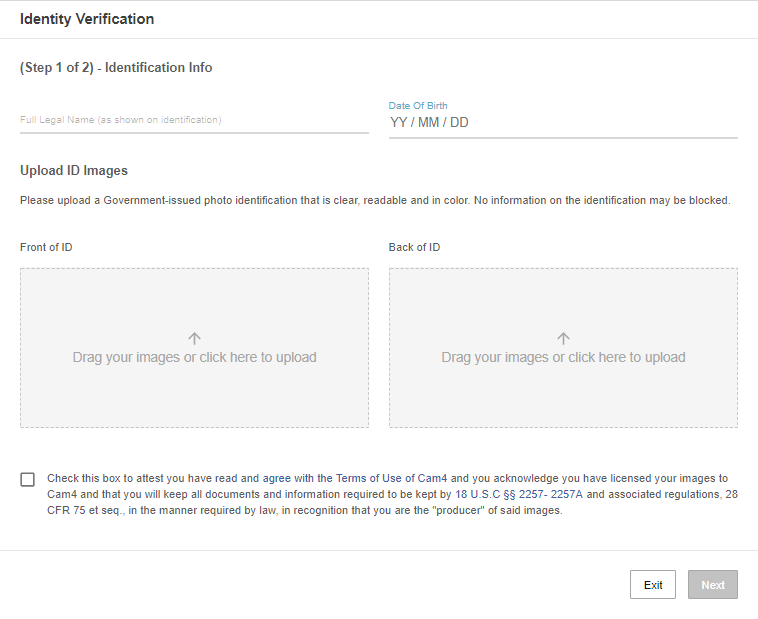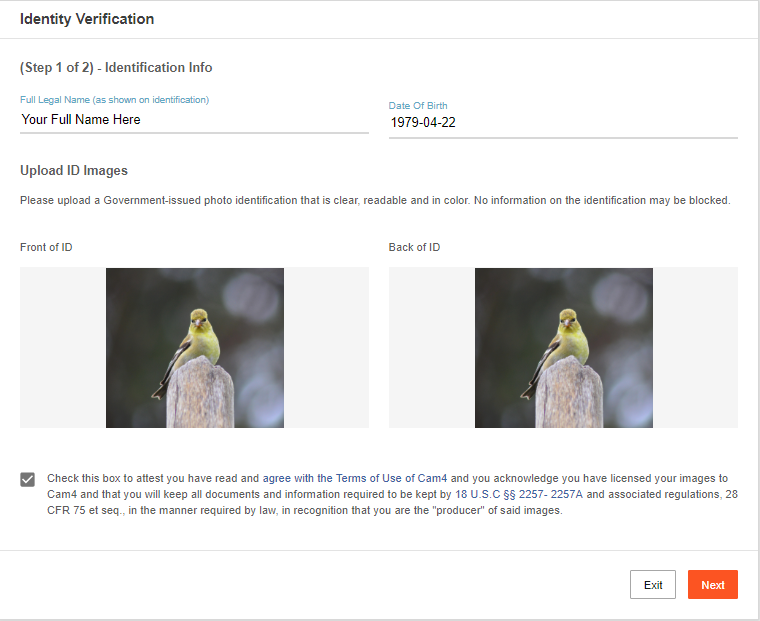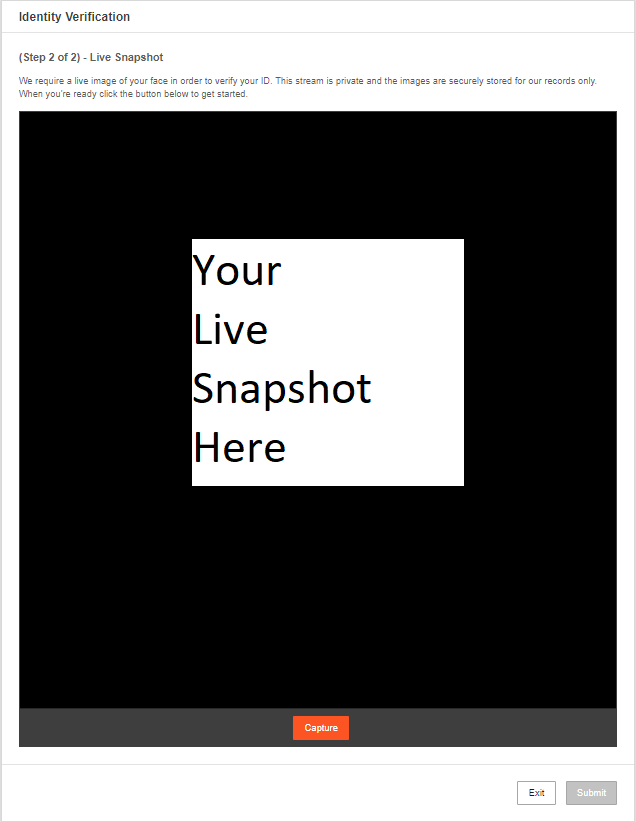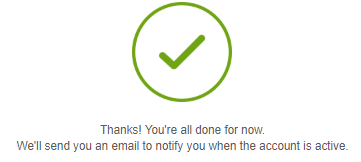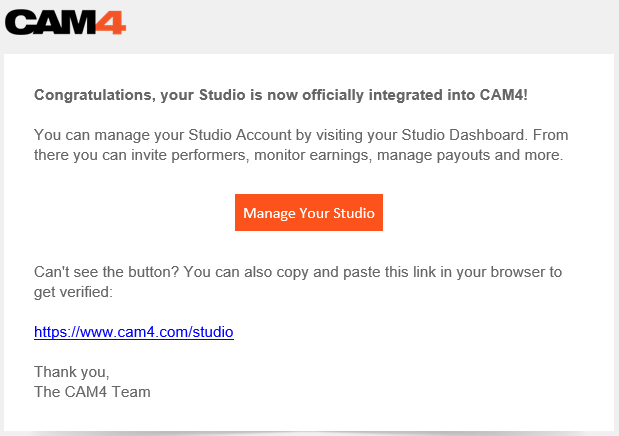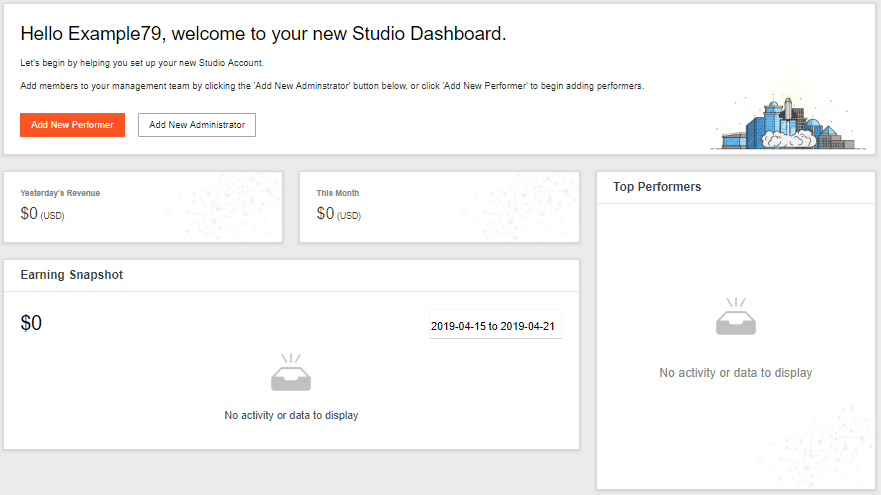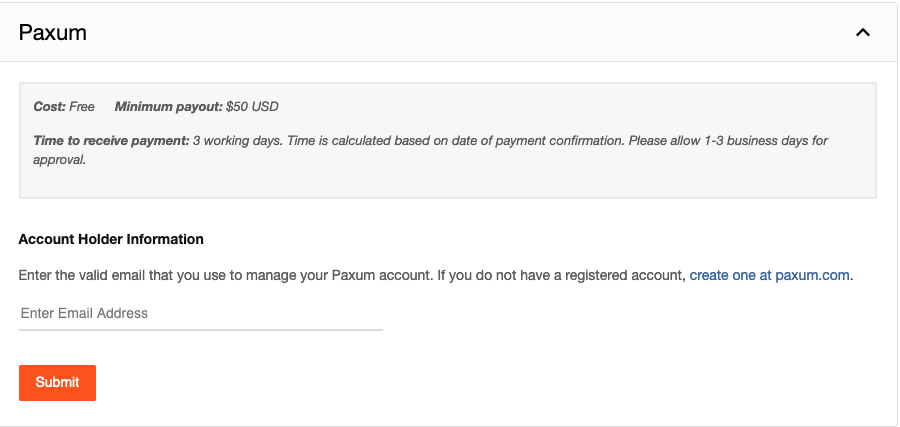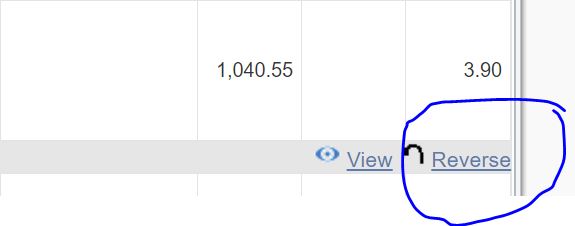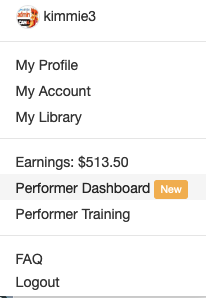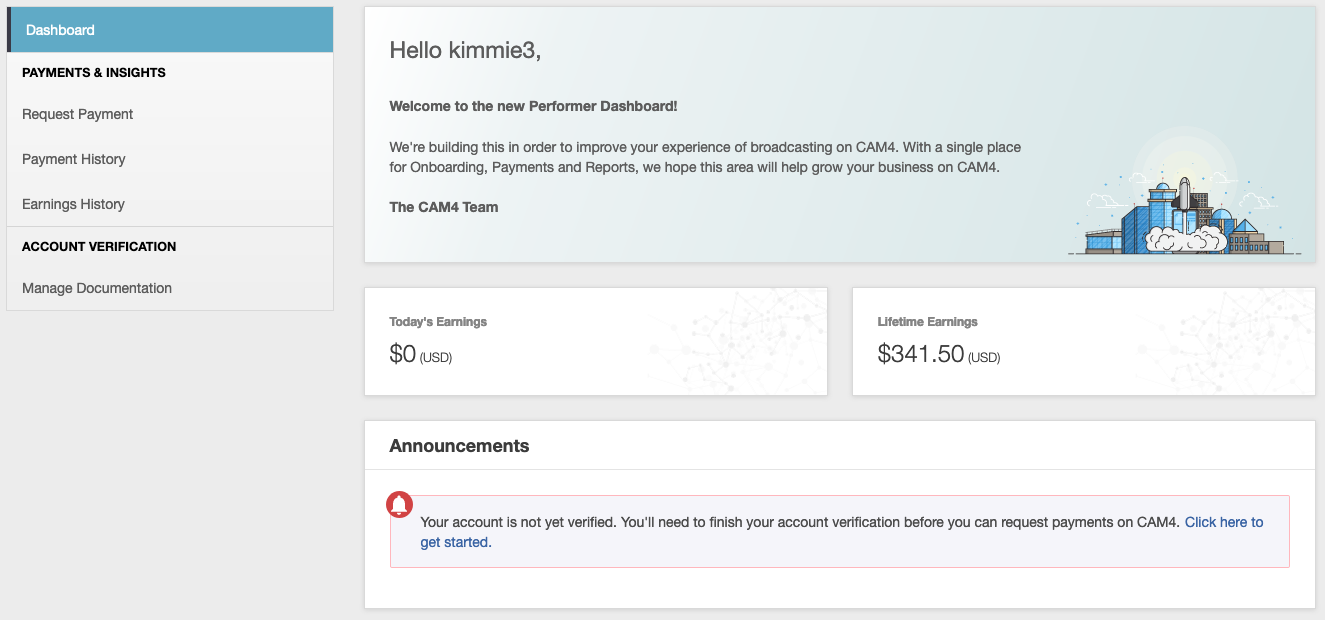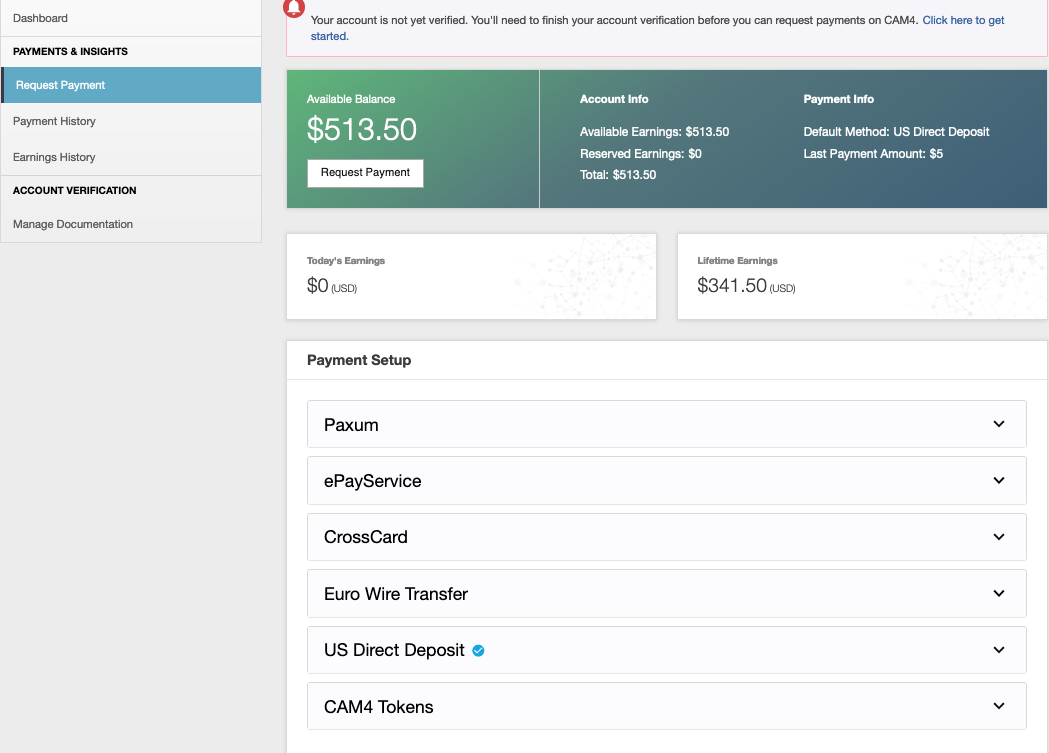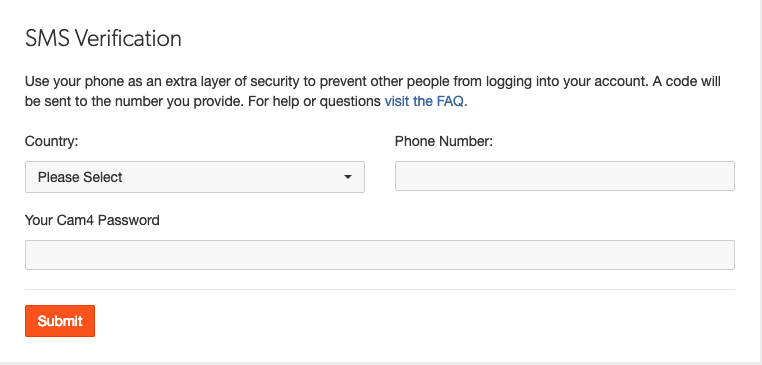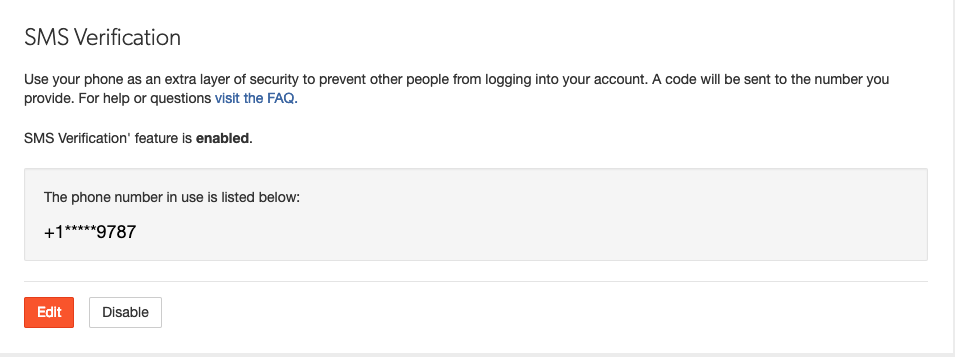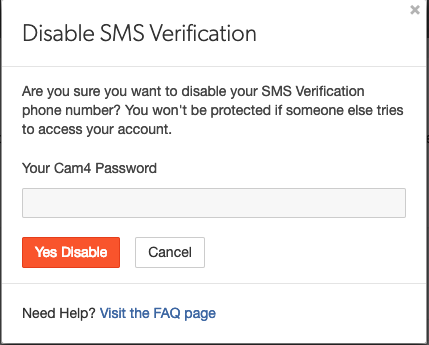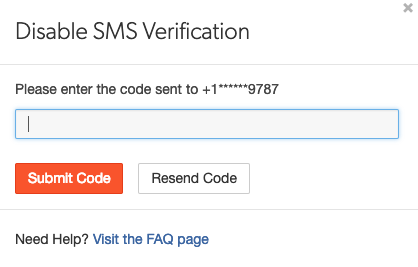Paxum is now available as a payment method for Broadcasters. Please note the following
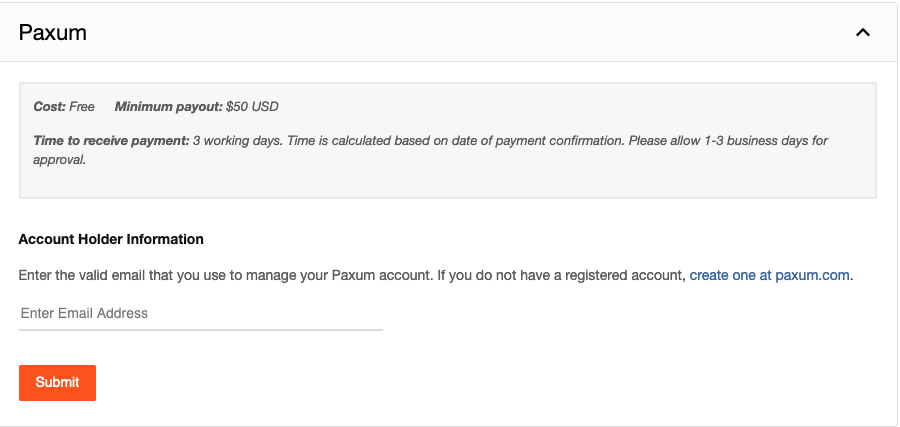
FAQ
Can I send funds from my eWallet to my PayPal account?
No, you must have the Paxum card in order to make this transfer.
How soon will new cards be available?
Paxum hopes to have new cards printed and sent out in the next 4-5 weeks.
Are funds loaded to my external card automatically from my Paxum account?
As soon as funds are sent to Paxum, they are loaded into your account. You can log into your Paxum account and see that you received the funds. You can then start a withdrawal to your bank account by wire/eft/sepa or you can withdraw to an external credit card. You can take a combination amount or all and even send funds to another Paxum user.
Can I have a personal account with Paxum if I am from the United States?
Paxum is no longer providing this service to USA Personal Account-Holders however if you have a company, you can open a Paxum Business account or, if that’s not possible, note that you can open an account with Paxum Bank (www.paxumbank.com).
When trying to register information on Paxum they request a series number for my ID; what is this?
Document Number: There are two fields here; Series and Number. If your document does NOT contain a Series, then simply input a hyphen “-” in that field. In the Number section, that is where you will input the number found on your Document (passport number, DL number, etc)
I know that at the moment only the wire transfer is available for Paxum, but can they attach any card that has an IBAN linked to it or is there a list of cards that are accepted or not?
An IBAN is required for withdrawals using bank transfers (wires). Withdrawals using an external credit/debit card requires only the debit/credit card number and information.
Please note: all debit and credit cards are accepted except cards issued by financial institutions in Canada, USA, Israel, and Japan.
What do I fill in for “Source of income”/”Purpose of account”?
Source: “Granity Entertainment”; Purpose “Receiving Payment
Is there a minimum payout request for Paxum?
Yes, the minimum payment request is $50.00
What documents are needed for Paxum approval?
- Residents of an EU country, Canada, Australia or Switzerland need to submit a single ID, such as the International Passport, National ID or Driver’s License and a proof of address showing your last name and the address, issued in the last 6 months.
- Residents of all other countries (ex: Russian Federation, Ukraine, Colombia, Philippines, etc.) need to submit an International Passport OR 2 other IDs, such as the National ID, Local Passport (available for Russian Federation and Ukraine citizens) Driver’s License, Voter Card, Military ID or State ID and proof of address showing your last name and the, issued in the last 6 months.
Note: For countries requiring “2” photo ids. If they take a National photo ID to a notary and have the document notarized they will accept just “1” photo identification but it must be with a notary.
Is there a Paxum Office located in Colombia?
Yes, Pereira, Risaralda Colombia. Contact: Colombia@paxum.com (Cristian)
I sent a payment to Paxum, can I get it back?
Yes you can
For unverified Paxum accounts. Log in to your Paxum and click the reverse link to the bottom right of the screen
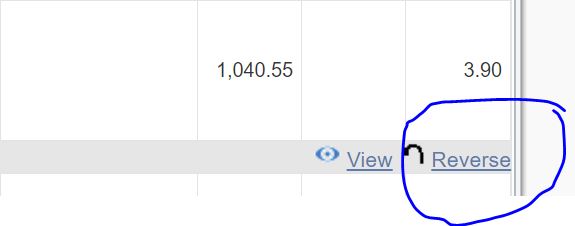
For verified Paxum account holders please contact support@paxum.com